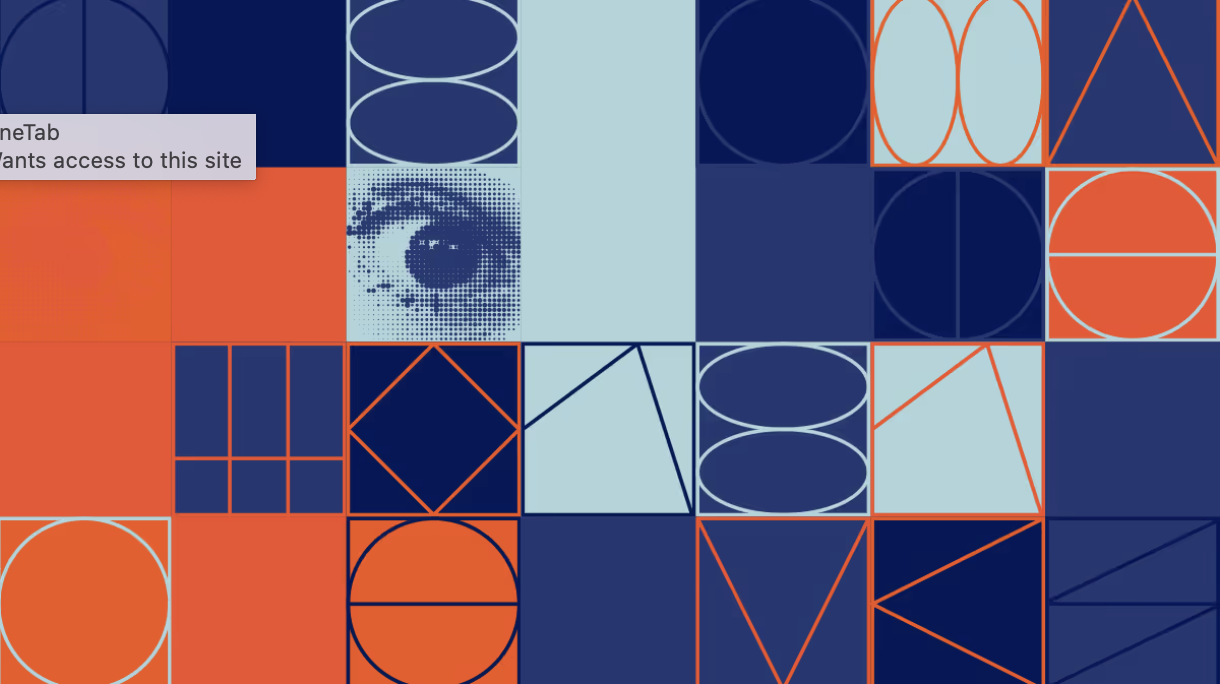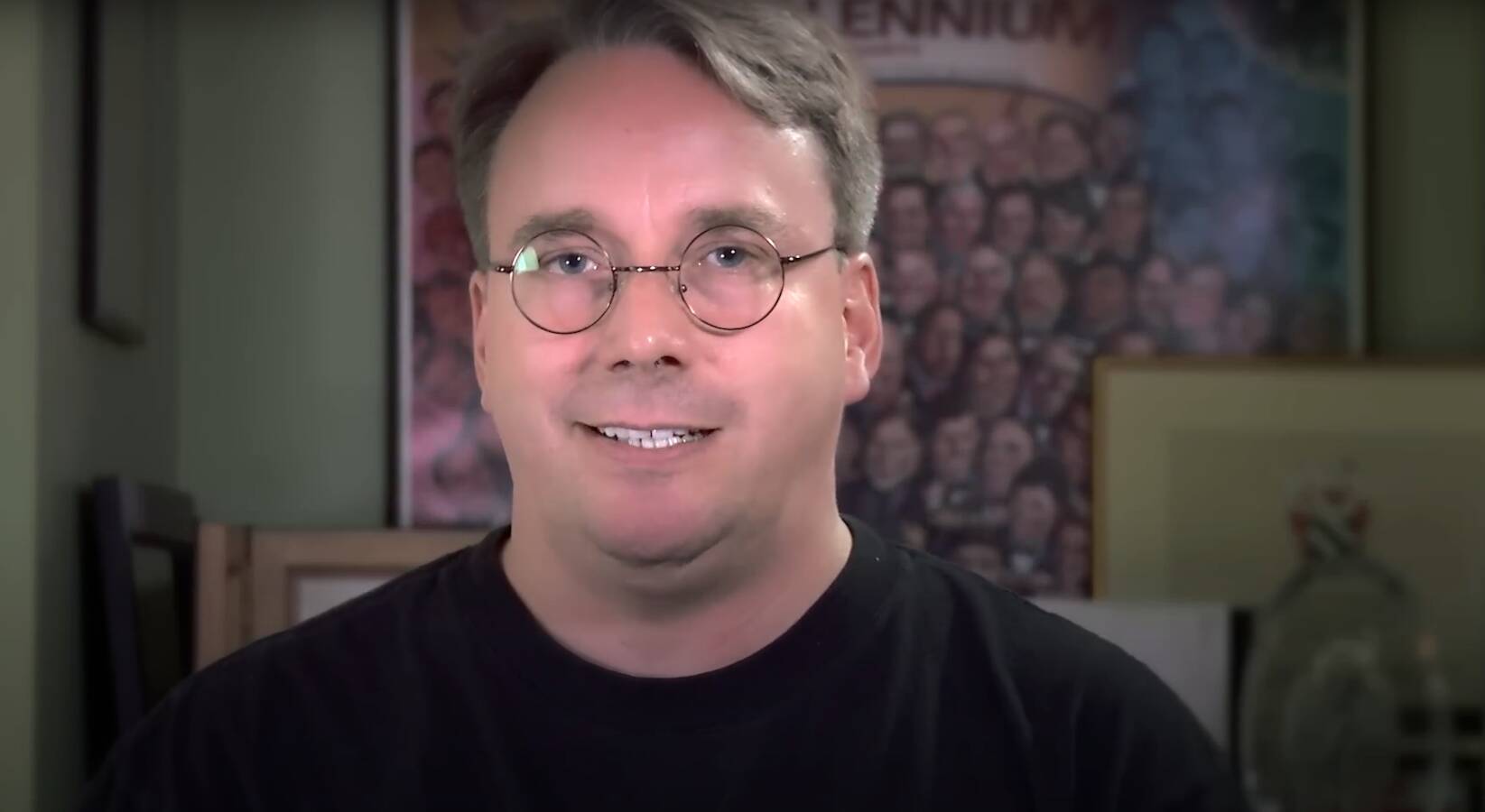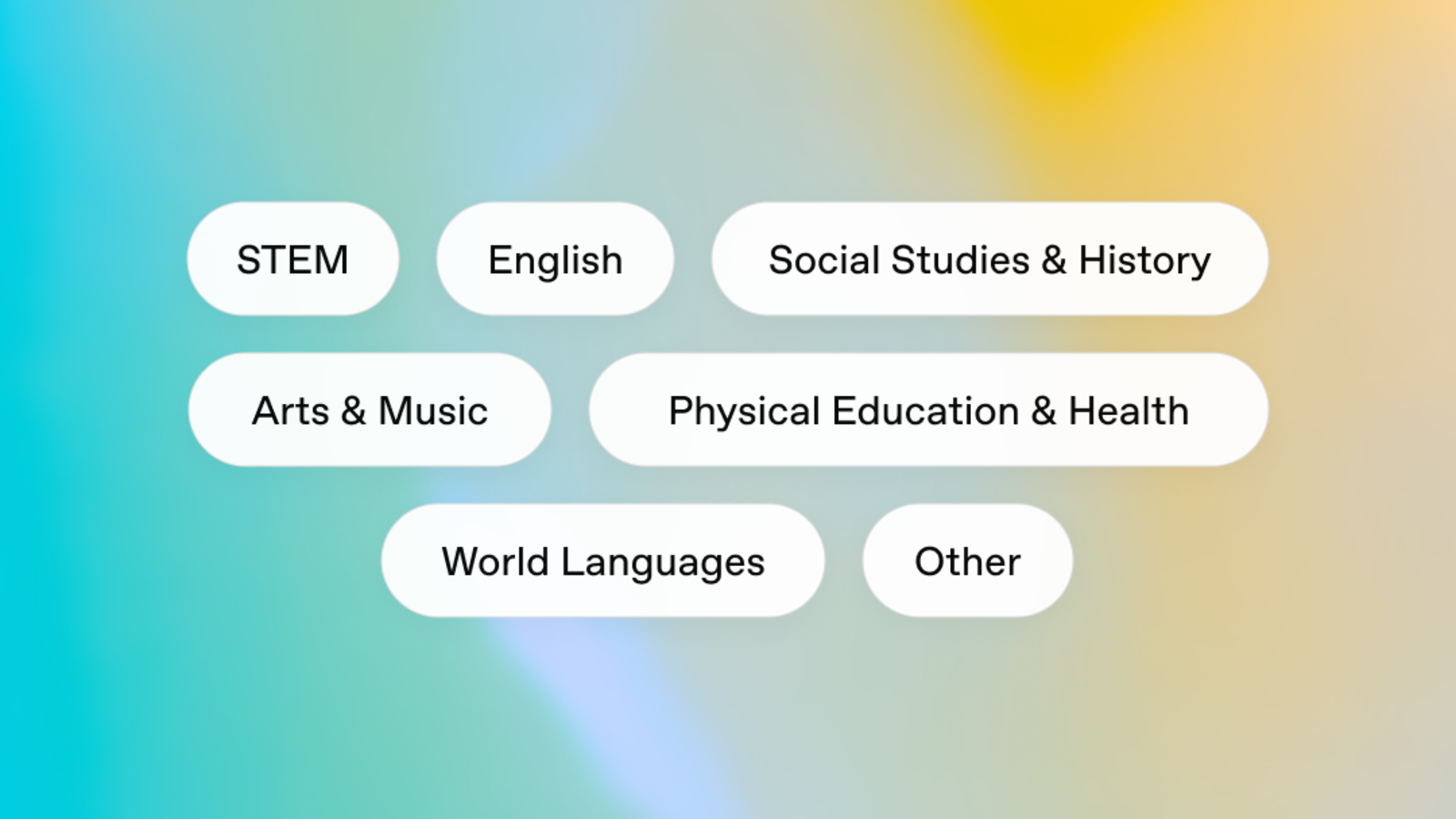- Innovation Profs Newsletter
- Posts
- Innovation Profs - 11/25/2025
Innovation Profs - 11/25/2025
Your weekly guide to generative AI tools and news
Latest Gen AI News
Google releases Nano Banana Pro
Nano Banana took the AI image world by storm a few months ago with its ability to create and edit realistic images including text. The new Nano Banana Pro is a huge step forward from that. Nano Banana Pro can “help you visualize any idea and design anything — from prototypes, to representing data as infographics, to turning handwritten notes into diagrams.” But don’t just take our word for it. Scroll down in this post for an example.
ChatGPT enters the group chat
ChatGPT is now designed for collaboration, not just one-on-one. With the launch of group chats, you can invite up to 20 people into a shared conversation where ChatGPT participates, whether you’re planning a trip, brainstorming a design project or coordinating with coworkers. You’ll find group chats accessible on mobile and web for Free, Go, Plus and Pro users globally. Create a group by tapping the people icon in a chat, invite others via link, and the conversation is clearly labeled as a group chat.

Sign up for upcoming Innovation Profs events
HOLID-AI 3: Join us at noon Central on Dec. 12 for our third annual HOLID-AI generative AI update. We’ll catch you up on all the latest news in the world of generative AI - from AI browsers to LLM updates to video advancements and more. Sign up here. The event is free.
Virtual Microsoft Copilot Workshop: This three-hour virtual workshop on Dec. 16 will show you how to get the most out of Microsoft Copilot. You’ll learn how to use the LLM more efficiently, how to use and build Agents and how to integrate Copilot tools into apps such as Word, Excel, Outlook, Teams and more. Sign up here to get the early bird rate (and use the code BLACKFRIDAY to save $25 before Nov. 30).
Quick Hits
Tool of the week: NotebookLM
You may have picked up on the fact that we love NotebookLM over here at Innovation Profs. And we love it even more based on the latest updates. The first update is that Deep Research (another tool we love) now integrates directly into NotebookLM. You can use it to research on the web or files in your Google Drive.
The second update is that NotebookLM now can create infographics and slide decks. Below is an infographic it made based on a module in Prof. Snider’s design class.
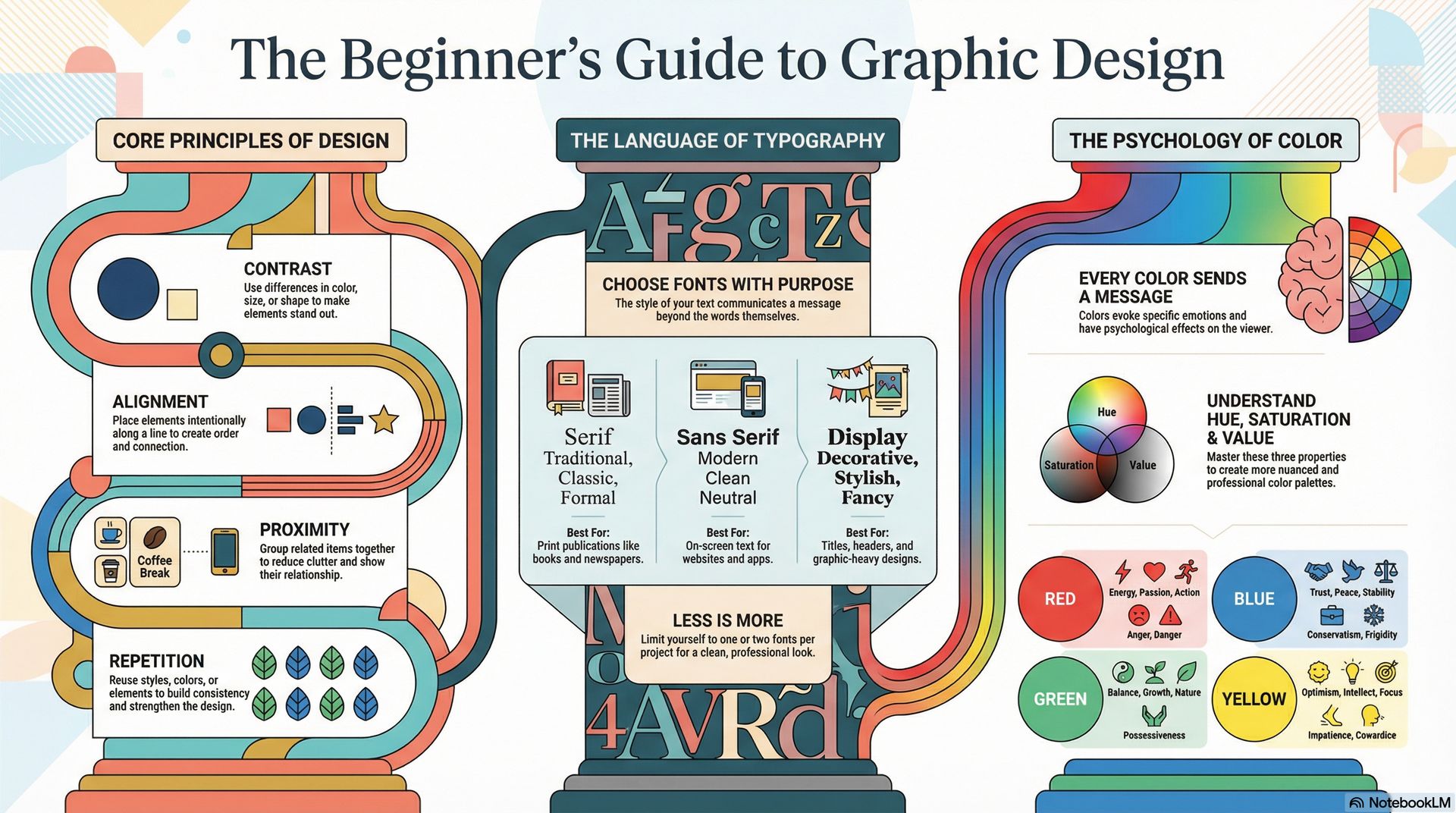
These additions add to a great set of features already in NotebookLM, including turning your information into audio overviews, video overviews, flashcards, quizzes and more.
AI-generated image of the week
This week Snider gave the latest AI image trend where you use Google Nano Banana Pro to turn your LinkedIn profile into a career map based on a popular TV show (or any theme really). Here’s how to do it:
Save your LinkedIn profile as a PDF.
Get an API key for Google AI Studio (currently needed to run Nano Banana Pro).
Run a prompt similar to the one below using Nano Banana Pro in Google AI Studio. Make sure you upload your resume and choose 4K for the resolution.
Post your results to LinkedIn for the world to see.
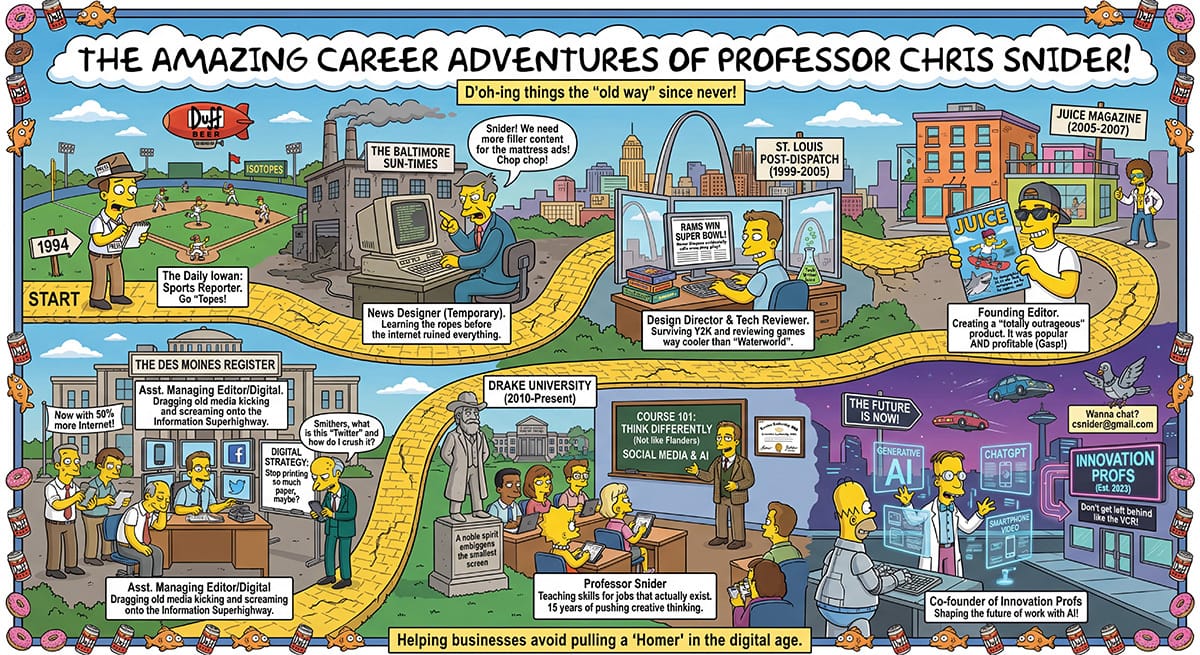
Prompt: use the attached resume to create a Simpson's style career map. Please include allusions to Simpson's and things that make sense to this resume and Simpsons.What we found
Saturday Night Live did a sketch on apps that bring AI images to life, and all the downfalls that come with that.